Crowdfunding Redesign: Profiles & Accounts
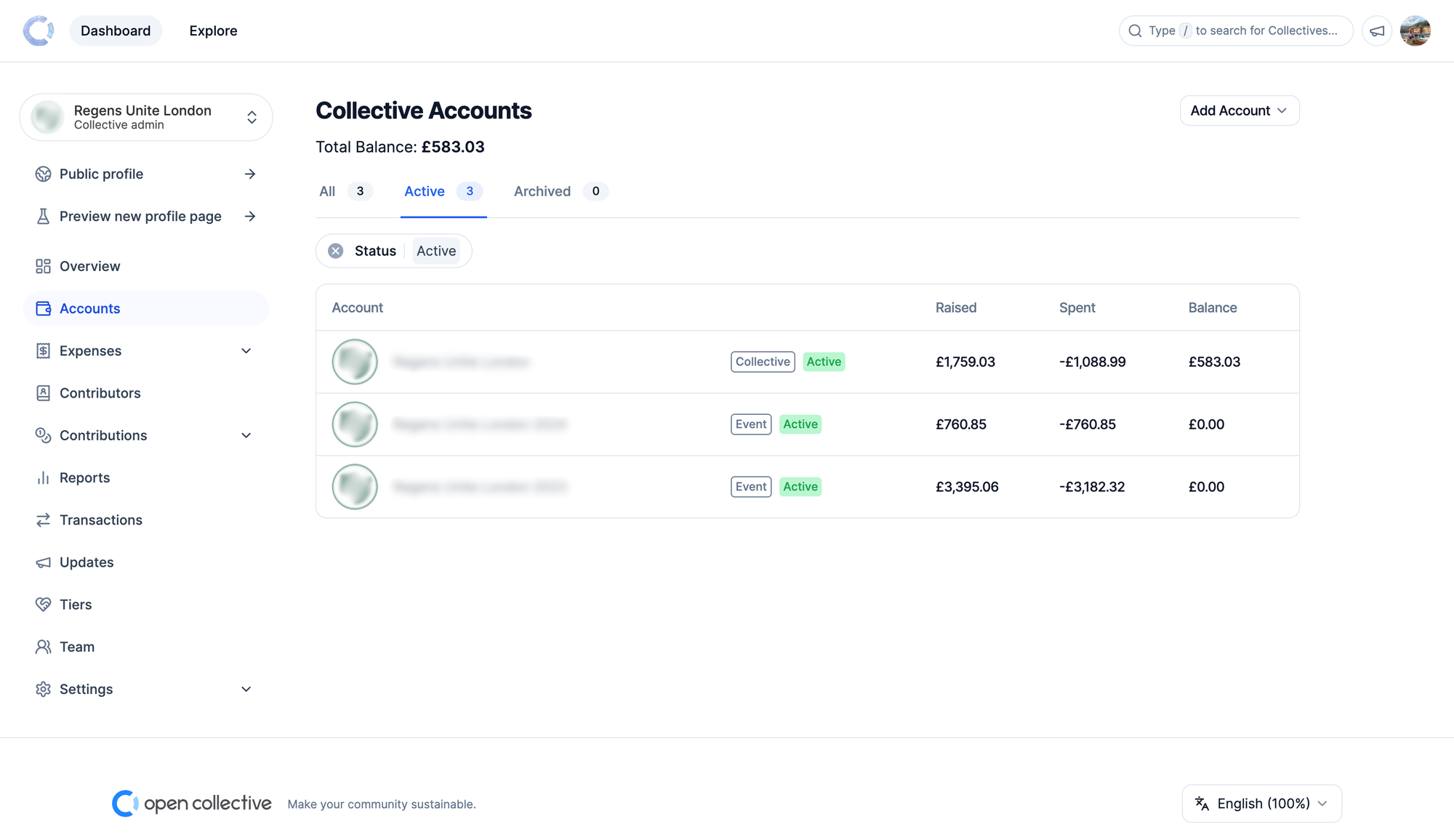
During engineering cycle four we built a few prototypes to demonstrate our intentions for the crowdfunding redesign project. We built these prototypes so that you could experience these new designs directly with your own Collectives, projects and events (instead of sharing static screenshots of demo Collectives).
Fundraiser Public Profile
This is a a public profile page designed primarily for crowdfunding. It focuses on a single Collective, project or event and emphasizes goals, tiers, updates, contributions and expenses.To preview this profile (after activating the “Crowdfunding Redesign” preview feature) navigate to the Dashboard for any of your projects or events and click on the “Preview new profile page” option.
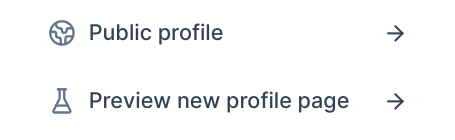
Collective Public Profile
The Collective profile page is intended to provide an overview and tell the story of a Collective. It is intended primarily for Collectives that have numerous fundraising efforts (through projects & events) and spending budgets (through projects). For Collectives that have typically one primary fundraising effort configured. it may feel (at least initially) less relevant and perhaps even redundant (see below: “One Profile” Collectives).To preview this profile (after activating the “Crowdfunding Redesign” preview feature) navigate to your Collective Dashboard and click on the “Preview new profile page” option.
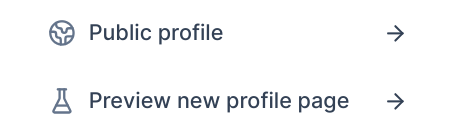
Edit prototype profile
We’ve also made it possible to slightly tweak your new profiles (changes won’t effect your existing profiles) by changing the title, subtitle, theme color and adding an alternate header photo or video. All to give you a better sense of what your profile can become.
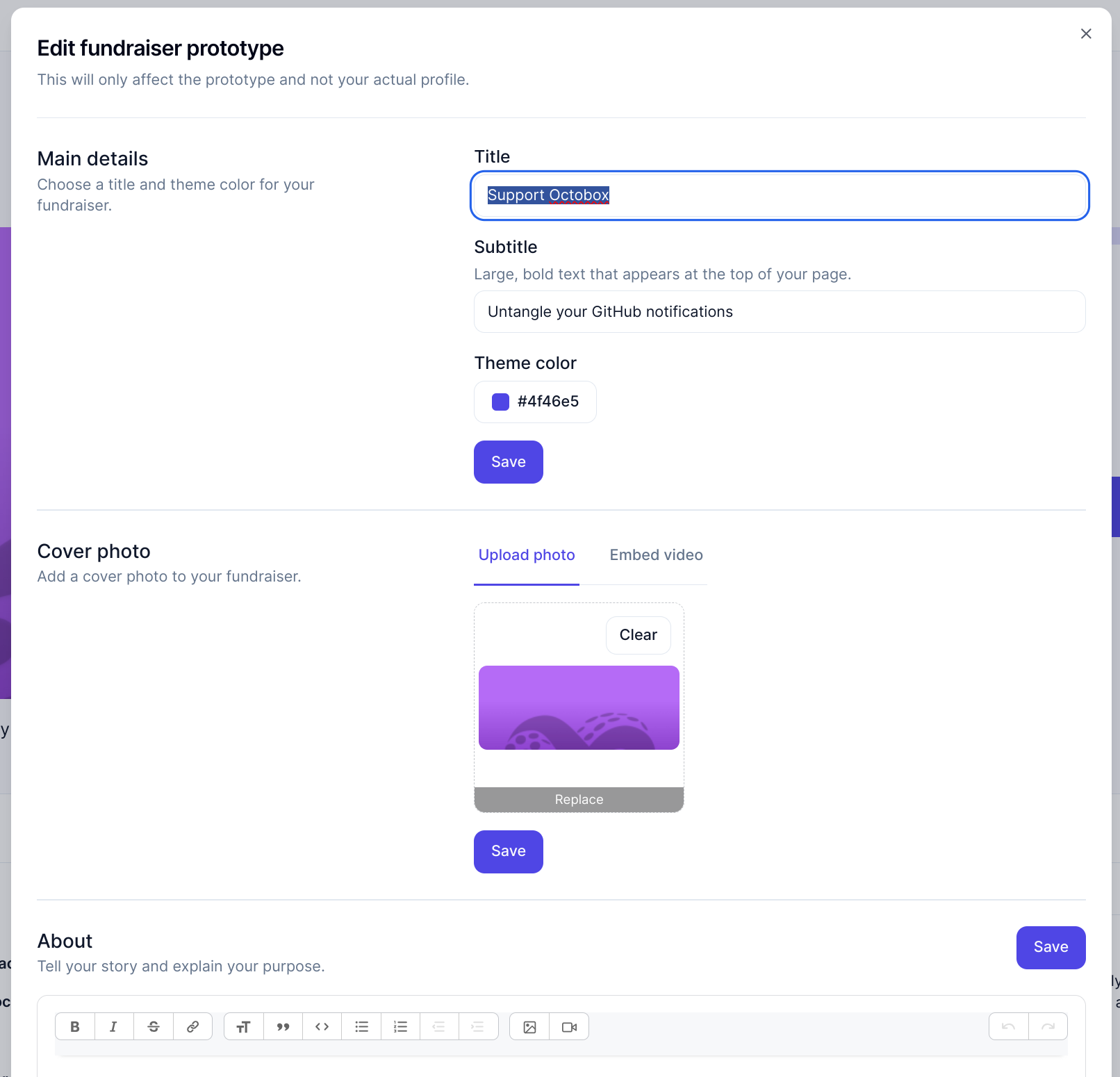
“One Profile” Collectives
Many Collectives have come to rely on the platform while having only one profile (the same profile is both “the Collective about page” and the “fundraiser page”). If you are such a Collective (though we do feel that over time this will serve you better), we do not wish to disrupt your presence on Open Collective by forcing you to have two profiles. For this we have taken a few measures:
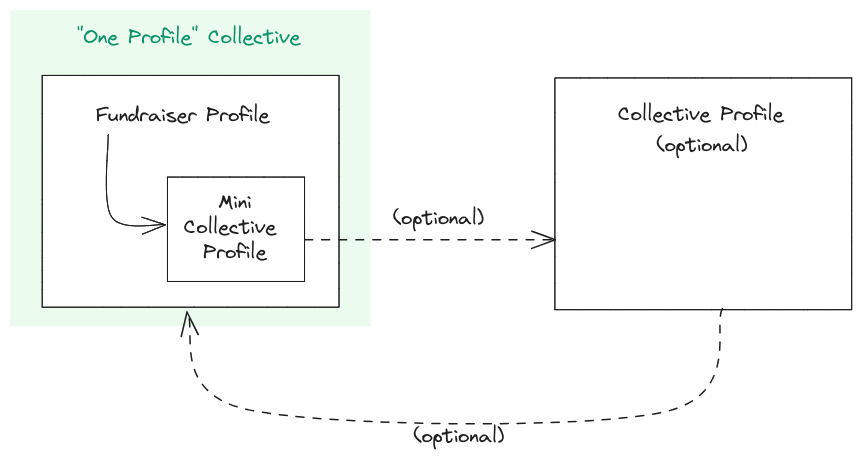
- We consider the “fundraiser profile” to be the more important of the two (since most Collectives join the platform for fundraising). Therefore this will be the default profile for Collectives that are actively crowdfunding and wish to continue doing so using only one profile page.
- Inside the “fundraiser profile”, clicking on the Collective name will reveal a “mini-profile” about the Collective itself. This will show up for all Collectives.
- Collectives will be able to choose whether or not to also have a separate “Collective profile.”
- Collectives that choose to NOT have a “Collective profile” will only have the “mini-profile” embedded in their fundraiser profile - resulting in only one page (with one URL) on the platform.
- For Collectives that do choose to also have a “Collective profile”, their mini-profile will include a link to the extended “Collective profile” which would be a separate page (and URL).
Two profiles in the prototypes
The prototype was created to demonstrate the potential value of two separate profiles (even if you are a “One Profile” Collective). It achieves this by representing your Collective twice:
- There is a “Collective profile” for your Collective.
- Within that there is also a link to the mini profile and within that a link to a separate “fundraiser profile” (that represents the “fundraiser” that currently lives within your Collective). The fundraiser profile name has been prefixed with the word “Support” (which you can change by editing the prototype profile) in order to differentiate between the two profiles.
For example, if your Collective is named “Food in my City” then:
- Your Collective profile will have the title “Food in my City”
- It will have a link to a fundraiser profile titled “Support Food in my City”
This is a temporary hack built into the prototype and intended to demonstrate what two profiles would look like for “single-profile” Collective. The actual solution is yet to be determined and will be informed by the feedback you provide.
Accounts Dashboard Tool
In your Collective Dashboard there is a new tool also designed primarily for Collectives who have additional projects and events. The “Accounts” tool gives you a financial overview of your Collective.This tool will evolve in the coming months and with it we are exploring:
- A shift towards seeing the Collective as a main financial account and projects & events as additional accounts within the Collective.
- Testing the use of the term “account.”
- Clearly indicating which of these “accounts” are also active fundraisers.
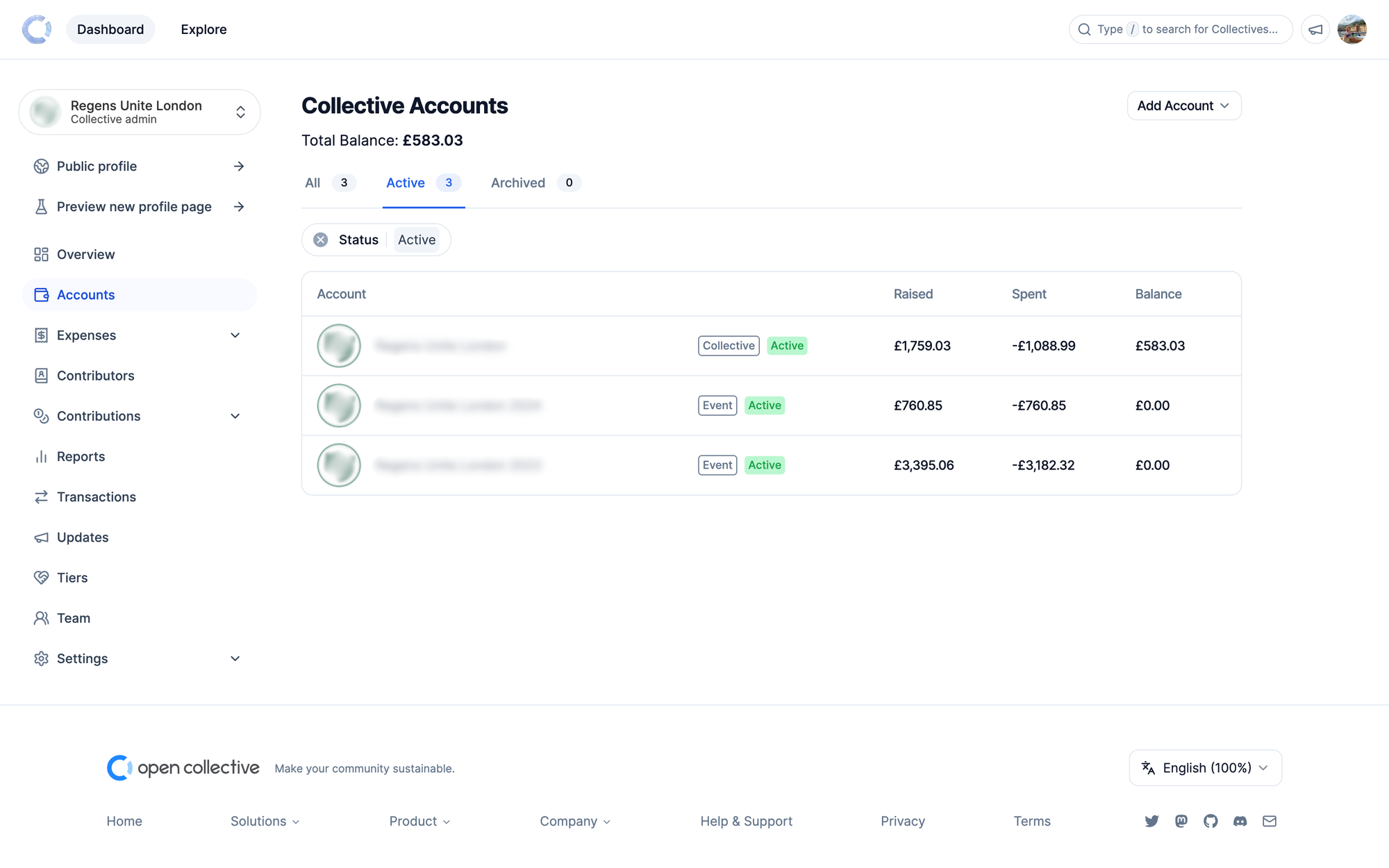
Feedback
We are releasing this prototype together with a feedback survey. We would appreciate it if you took the time to activate the prototype, play with it and see how it applies to your Collective and share your feedback with us.
